Manage Inference Jobs¶
The Jobs Page¶
Inference Jobs are viewed and managed from the Inference Jobs Page. Once you are logged in to Conductor you can find your training jobs by navigating to AI -> Inference.
Each row on the jobs page represents a unique job submission. To go to the details page for an individual job, click on the Job ID link in a specific row.
Columns¶
| Column Name | Description |
|---|---|
| Job ID | A unique number to identify the job within your account. |
| Job Status | The current status of the job. |
| User | The user that submitted the job. |
| Job Name | The title given to the job by the user who submitted it. |
| Sample Sets | The number of times training output will be saved. |
| Cost | The accumulated cost for the job. |
| Avg Sample Set Time | The average time it takes to train between saving a sample set. |
| Total Time | The total time that the job has run. |
| Job Created | The date and time that the job was submitted. |
| Job End | The date and time that the job ended. |
| Actions | The menu of actions that can be taken on a given job. |
Actions¶
| Action Name | Description |
|---|---|
| Rerun | Open a new job populated with the same settings. |
The Jobs Details Page¶
The output and settings for an Inference job can be viewed from the Job Details Page. Find the Job Details page for a specific job by navigating to AI -> Inference and then clicking the JobID link for the specific job you are interested in.
The Job Details page will give you all of the relevant information for a specific Inference job. There are two panes on the Output Page; Inference Settings, and Output.
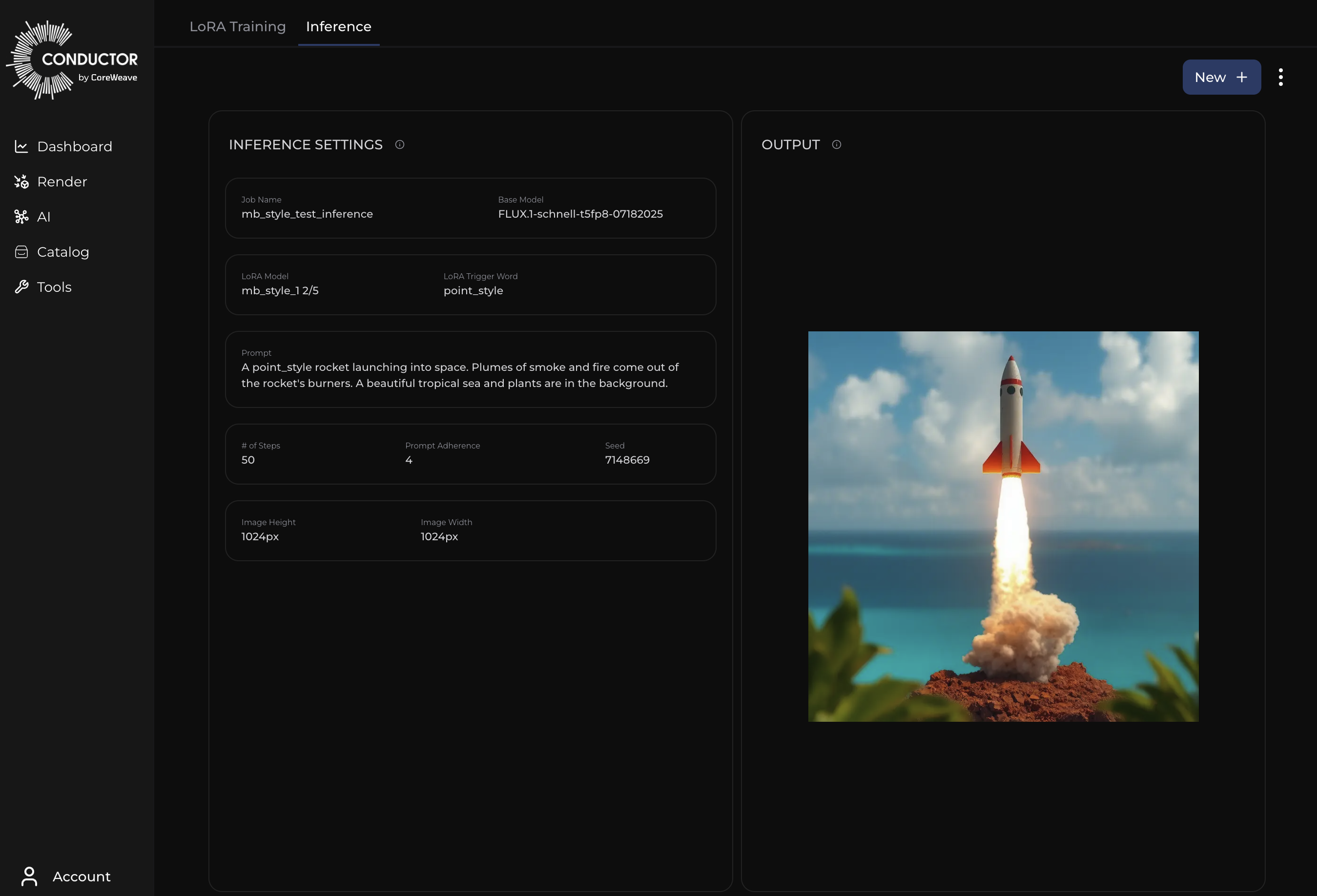
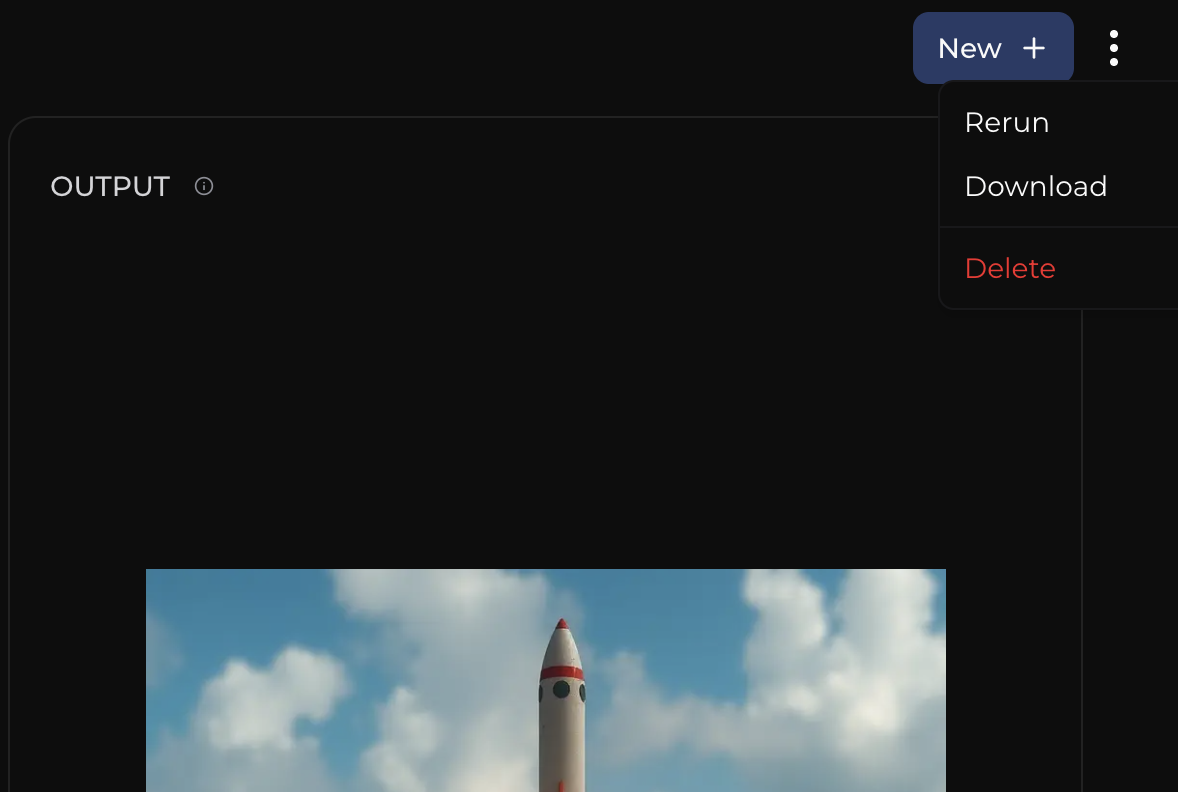
There are several actions available from the action menu next to the “New” button.
Actions¶
| Action Name | Description |
|---|---|
| Rerun | Open a new inference job populated with the same settings. |
| Download | Download the output of the inference job. |
| Delete | Permanently delete the output of this job. This will also remove the asset from the Catalog. |