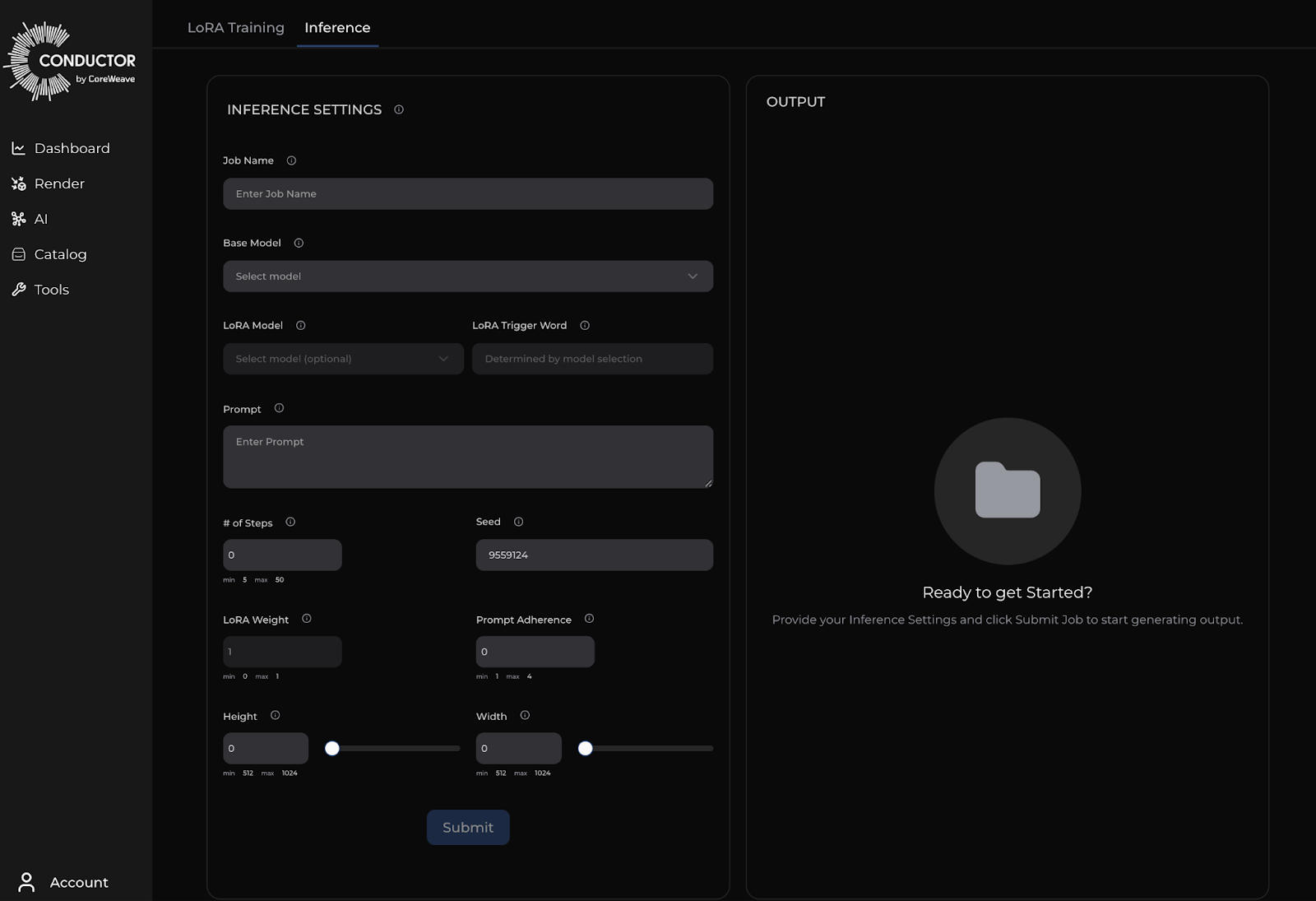LoRA Training Tutorial¶
AI inference uses a trained model to generate output such as an image or video based on new data like a text prompt or set of images.
This tutorial is a guide on using Conductor for AI Inference. If you haven’t already done so, create a Conductor account.
Tutorial¶
Open the Conductor interface, and navigate to AI -> Inference and click the “New” button.
Set up an inference job by filling in the required fields in the job submission form. You can find additional information in the Tool Tips to help you understand the purpose of each field.
You may run inference using only the ‘base’ model, or you may apply a LoRA that you have trained previously. Only LoRA’s that have been trained on a specific base model will be available for use with that model.