Manage your jobs¶
Jobs are managed on the web dashboard
Once you are logged in, you can check the progress of your jobs and manage your account.
The Jobs page¶
Each row on the jobs page represents a submission.
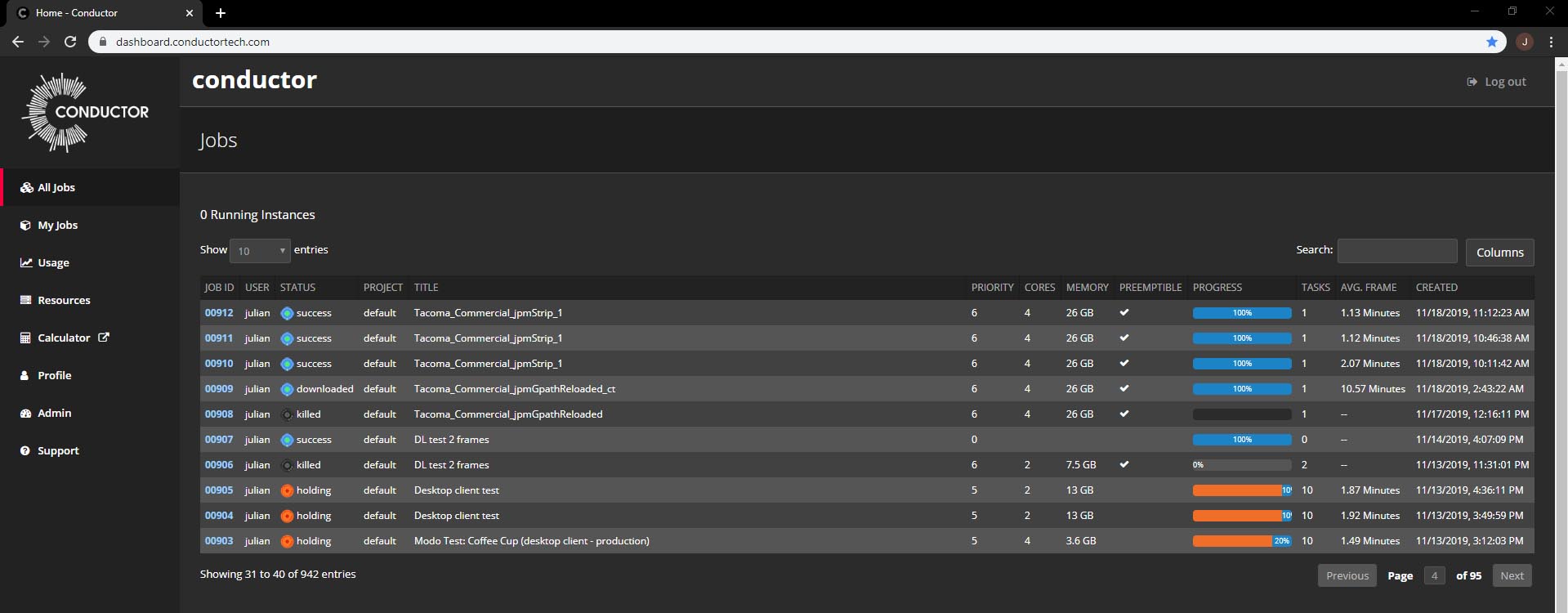
Columns¶
| Column name | Description |
|---|---|
| JOB ID | A unique string to identify your job within your account. |
| USER | The user that submitted the job. |
| STATUS | The current status of the job. |
| PROJECT | The project that the job was submitted under. |
| TITLE | The title given to the job. |
| PRIORITY | A higher number will run before a lower number. |
| CORES | The number of cores on the render node selected for the job. |
| MEMORY | The amount of memory on the render node selected for the job. |
| PREEMPTIBLE | Whether the render node is preemptible. |
| PROGRESS | Shows a summary of the status of all the tasks. |
| TASKS | The number of tasks inside the job. |
| AVG. FRAME | The average time it took for each task to complete. |
| CREATED | The time the job was submitted/created. |
Statuses¶
A description of statuses in the Status column.
| Status | Description |
|---|---|
| upload_pending | The job specification has been submitted but render data has yet to start uploading. |
| uploading | Render data is being transferred to cloud storage. |
| sync_pending | Deploying a high performance storage cluster for the render data. |
| sync_failed | Syncing to the high performance storage cluster failed. The job will remain in that state until a retry sync operation is requested by right-clicking on a job or task. |
| syncing | Render data is being copied from cloud storage to the high performance storage system. |
| pending | Render nodes are being herded and reserved for the job. |
| holding | The job or task is on hold, right-click to unhold. |
| running | The job has actively running tasks. |
| success | All tasks have rendered successfully. |
| downloaded | All successful tasks have been downloaded. |
| failed | At least one task has failed. |
| preempted | At least one task was preempted, use the retry option to automatically retry preempted tasks. |
Modifications.¶
Once a job has been submitted it can be modified via the Web Dashboard.
Jobs can be selected by clicking on the row. Multiple rows can be selected using standard ctrl (command on OSX) and shift techniques.
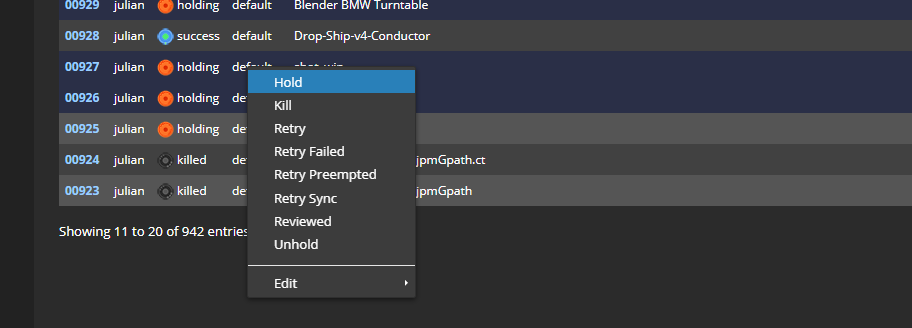
Right-click on the selected rows to bring up the context menu with the following options:
| Label | Description |
|---|---|
| Hold | Set tasks to a holding state. |
| Kill | Stop all tasks immediately. |
| Retry | Restart all tasks. |
| Retry Failed | Restart only failed tasks. |
| Retry Preempted | Restart only preempted tasks. |
| Retry Sync | Retry the syncing phase, where assets disks are attached to render nodes. |
| Reviewed | Mark a job as having been reviewed. |
| Unhold | Start tasks that are holding. |
| Edit / Instance Type | Run the job on a different type of render node. Only affects Tasks that have not yet run. |
| Edit / Priority | Change the job priority. |
Lifecycle of a job¶
If you would like to see more details about what happens once you submit a job, please consult the diagram below.
