Installation¶
To submit jobs to Conductor, we provide submission tools as Python plugins inside content creation applications. The easiest way to install plugins is through our Companion App.
System administrators may also wish to install the packages directly from PyPi using PIP.
Companion App Install¶
To install these plugins, first install the Conductor Companion App.
| Operating system | Download link |
|---|---|
| Mac (OSX) | companion-latest-osx-installer.dmg |
| Windows | companion-latest-windows-installer.exe |
| Linux | companion-latest-linux-installer.run |
Run the executable to install the Companion on your desktop. When you open the app you'll be able to install or upgrade plugins for your DCCs.
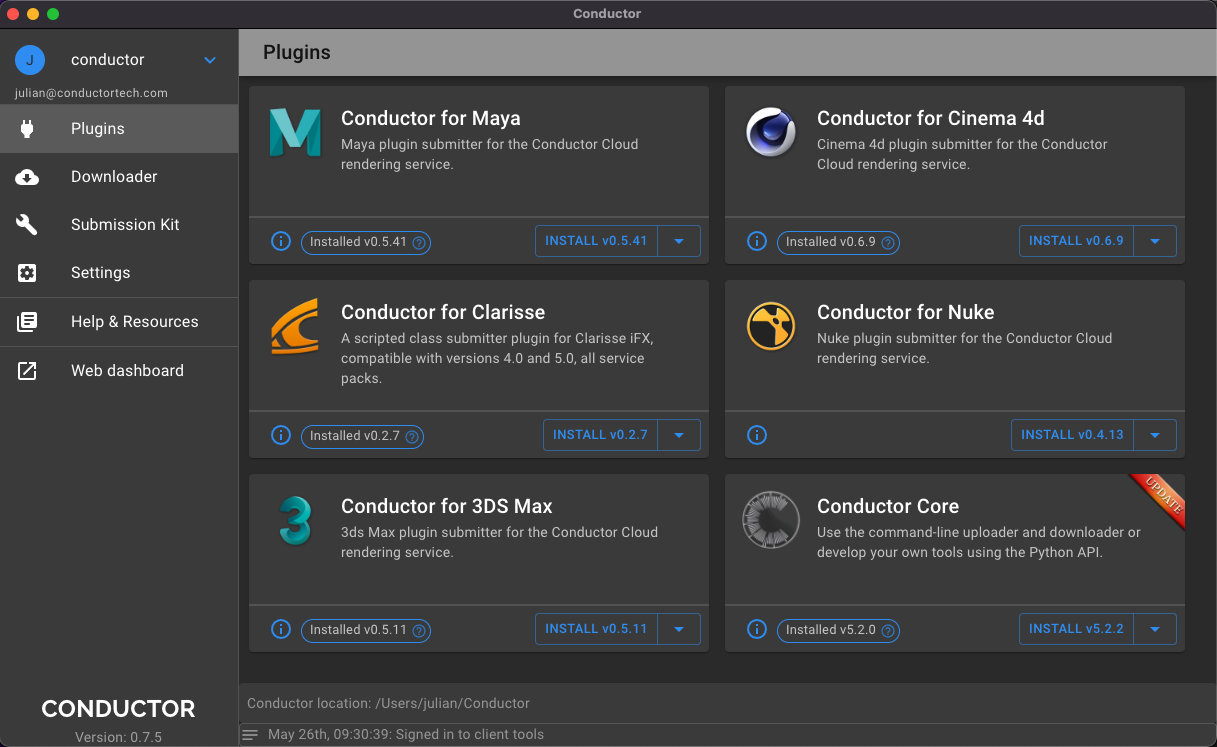
PIP Install¶
The Companion installer uses PIP as the underlying installation tool. Should you wish to install any submitter plugins or commandline tools without using the Companion, you can use PIP directly. We assume you are familiar with the command-line on your OS and have Python installed, ideally Python 3.7 or higher.
Example, to install the Maya plugin in the folder /studio/shared/maya/plugins, run the following command:
pip install --upgrade ciomaya --target=/studio/shared/maya/plugins/conductor
Note
Several dependencies are also installed in the target folder. By adding the subfolder conductor you can ensure they are all kept together.
Most submitter plugins contain a script, post_install.py that registers the submitter plugin with the DCC. In the Maya example above, the post-install script generates a .modfile in the modules folder of your MAYA_APP_DIR. Methods for other plugins differ, but in all cases the post-install script has the same name and can be found in the plugin installation folder.
To run the post-install script for the above example, use Python to execute it:
python /studio/shared/maya/plugins/conductor/ciomaya/post_install.py
In the case of Conductor Core, you may want to install the package in a virtualenv or globally. In that case, enter:
pip install ciocore
Once that's done, you have access to the conductor command, and you can import ciocore into your own Python tools.
PyPi URLs¶
| DCC | Plugin name | PyPi URL |
|---|---|---|
| Maya | ciomaya | https://pypi.org/project/ciomaya/ |
| Cinema 4D | cioc4d | https://pypi.org/project/cioc4d/ |
| 3d Studio Max | ciomax | https://pypi.org/project/ciomax/ |
| Nuke | cionuke | https://pypi.org/project/cionuke/ |
| API/Commandline | ciocore | https://pypi.org/project/ciocore/ |