LoRA Training Tutorial¶
LoRA (Low-Rank Adaptation) training is a method of fine tuning a large AI model using a small number of parameters rather than adjusting all of the many parameters for the entire model. This allows a user to customize a model - for example to apply a specific style or generate a specific character - by generating LoRA model files (.safetensors) that can be applied during inference. LoRA models are much smaller than the large base models, making them faster to generate, easier to iterate, and easily shareable.
This tutorial provides a guide for LoRA training with Conductor. If you haven’t already done so, create a Conductor account.
Tutorial¶
Open the Conductor interface at ai.conductortech.com and navigate to AI -> LoRA Training and click the “New” button.
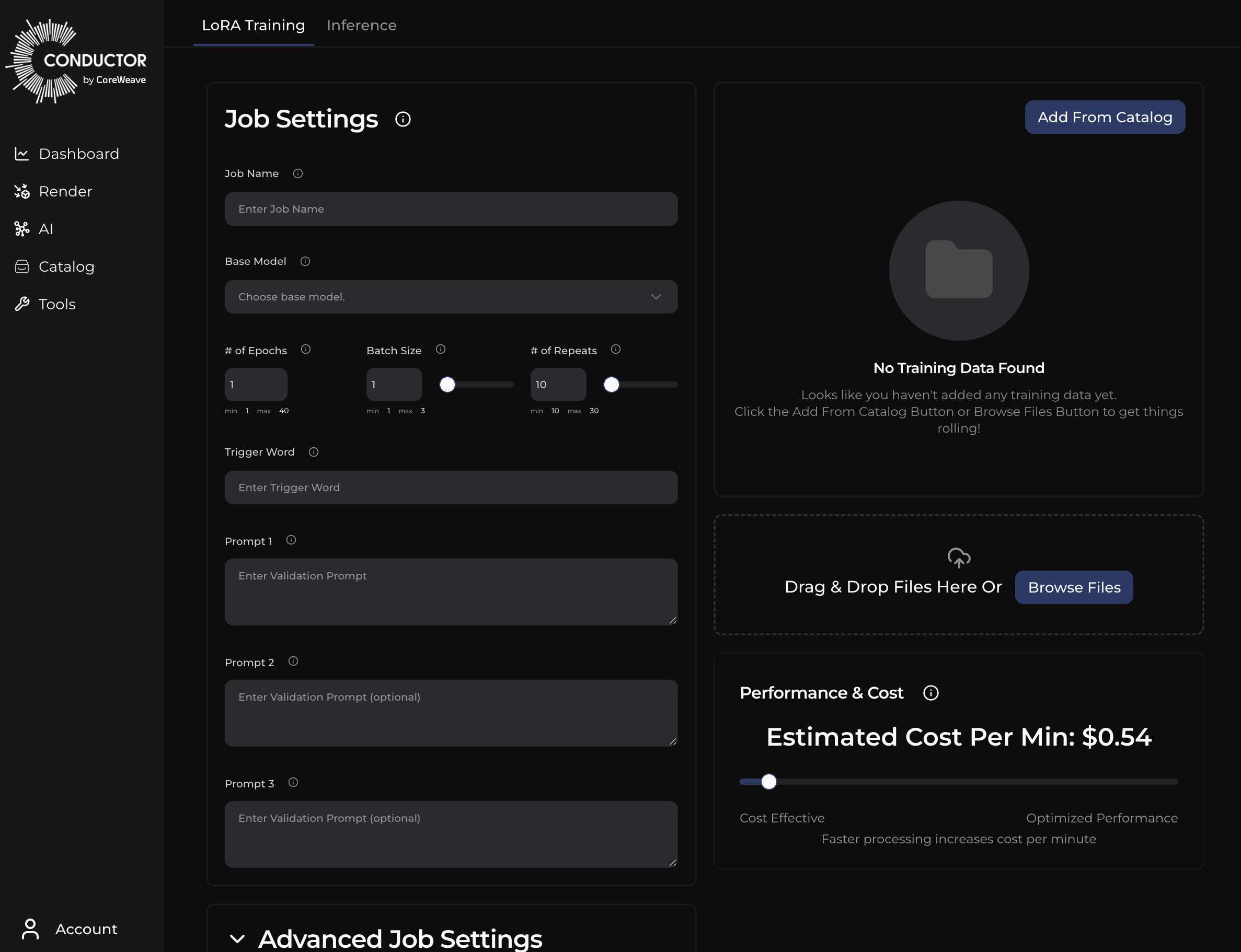
Set up a training job by filling in the required fields in the job submission form. You can find additional information in the Tool Tips to help you understand the purpose of each field.
Add the data you would like to train the model on by dragging and dropping - or browsing - your local files. You may also add training day by clicking the “Add From Catalog” button if you already have data uploaded.
For each file selected for training, you may enter or edit the associated caption. This is not required, but can greatly enhance the quality of your training. Once you have added captions, click the “Upload” button.
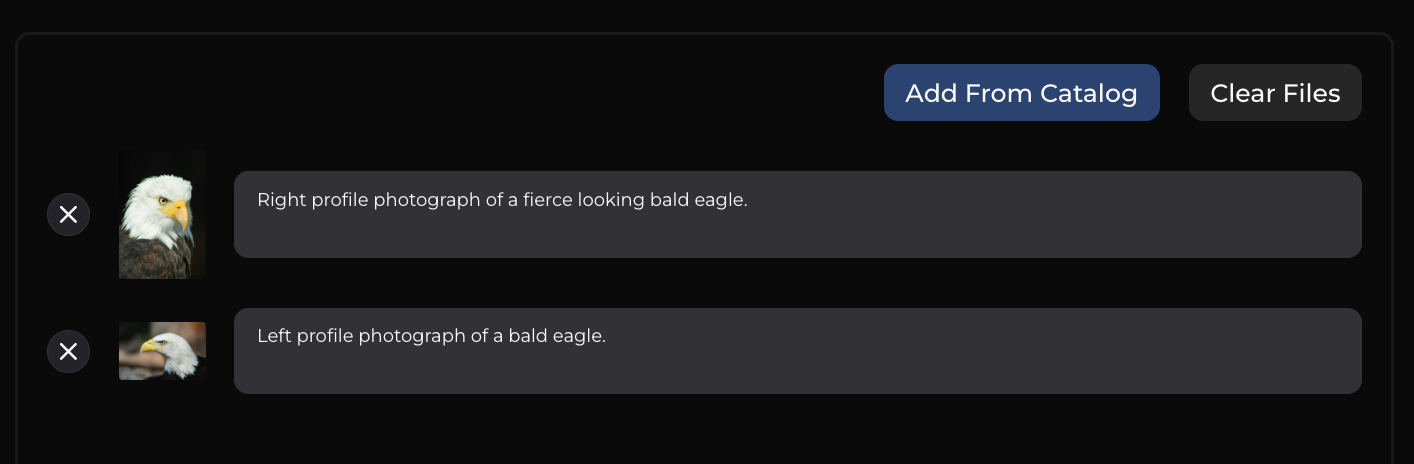
Using the cost slider below the training data section, select the balance of cost/performance that you would like for the job. The default value is the lowest cost option.
When you are satisfied with the setup of your training job, click the “Submit” button to initiate the training.
Once the job is submitted you will be taken to the LoRA Training Jobs page where you can see a list of active and previous training jobs and track the progress of your job.